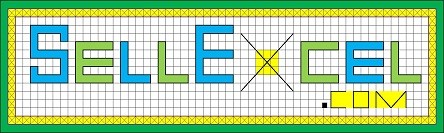No products
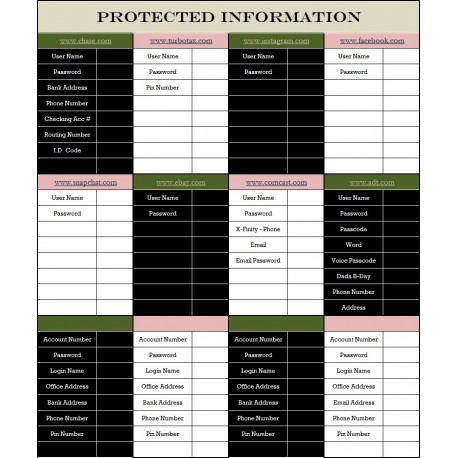 View larger
View larger
Online only
Protected Information 1.2
Protected Information 1.2
Protect Private Information.
- Write a review
More info
This is how it works:
Use the heading to create a link to the website of your choice. Use the left column to enter the information that you want to have shown, such as password, pin number, address, account number, etc. Use the right column to enter the information that you want protected. The right column correlates to the left column.
The form comes unprotected. When you protect it, use a password. If anyone tries to view your information, they will find out that they cannot click on any cell anywhere on the sheet. Even if you leave with the last entry of information in the formula bar, once protected, everything becomes hidden in the formula bar. If the sheet is unprotected, the font for your private information is over 100, so if the cells are highlighted, you cannot see a shadow of the text, you see only a couple of lines that represent part of your information.
In case you are wondering how to view your information, it's as simple as looking at the formula bar. If the sheet is unprotected, then everything that you type for the chosen cell is shown in the formula bar, but remember, will disappear once protected.